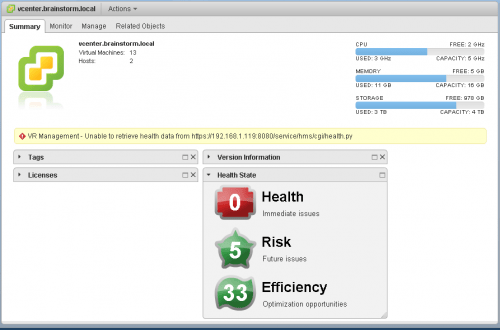After installing vCenter Operations 5.6, vCenter operations reported a zero Health State for the vCenter Server Server. vCops reported an error about VR Management, which has to do with the plugin for vSphere Replication:
The reason for zero health was clear (see the message above), vSphere Replication Management Server was not running and thus didn’t report a health data. Actually, vSphere Replication (VR) was not used anymore in this environment…so how to get rid of this message?
Remove a plugin registration from vCenter Server
After removing VR from vSphere, you also have to remove the VR plugin registration from your vCenter. The plugin for VR is called “com.vmware.vcHms”:
The procedure on how to remove a plugin is in this article.
After removing the plugin, the health returned to a normal state:
An overview of the available plugins on your vCenter Server is available through the vCenter Solutions Manager in the vSphere Web Client: