Earlier this week I published an article on how to connect vRealize Orchestrator (vRO) 7.2 to vCenter 6.5. In this article I will show you how to add workflows to the context menu in the vSphere WebClient.
After a right click on an object in the vSphere WebClient, the context menu is displayed. The context menu includes an option that is interesting for us: “All vRealize Orchestrator plugin actions”:

By default this list is pre-populated with a few workflows, but you can add extra workflows yourself. To do this, navigate to the vSphere WebClient homepage->choose vRealize Orchestrator->vRO Home and manage. There we have the tab “Context Actions”:
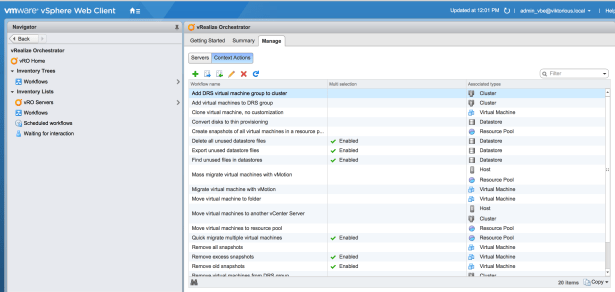
In this overview you see the available workflows, and the associated types. Adding a new workflow and link it to an object type in vSphere WebClient is pretty straight forward. Select a workflow, and link an available type (if applicable). The vSphere WebClient will automatically link the selected object to the input parameter of the workflow. So, if you select the workflow in the context of a virtual machine, the selected virtual machine will be linked to the VC:VirtualMachine input parameter in the workflow (if available).

Now you have to reload the vSphere WebClient, so the workflow will be included in the context menu. In this example I’ve added the “Linked clone, no customization workflow” to the context menu. Wow, that’s cool! Now we have new functionality available that’s normally not there in the vSphere WebClient. The Clone virtual machine, no customization workflow has been added to the context menu:

Happy orchestrating!






5 Comments
Pingback: Building your own Web Client Plugin with vRO | Cody Hosterman
Itzik
Hi,
thanks for the post, for some reason, even though i registered the vCO via vCenter, i still do not see the “manage”. > tab “Context Actions
any idea?
thanks
viktorious
Hi, just to be sure. Did you run the “Register vCenter Orchestrator as a vCenter Server extension” workflow? (after you’ve registered vCenter in vRO)
Martin
Hi,
since VMware announced that the WebClient will not be available somehow in the future .. what about the vRO web client plugin workflows … ?? will it be possible to use them in the html5 client ? we have a lot of them used for daily operations
Rishab Mehta
So I have my vC intergrated with vRO and I see the WF in context. But say i select a VM and right click and select “Shut down VM and delete” WF somehow it is not pre selected when the WF pop up appears. Any clue?