This is my last article in my series of articles on HCX. To learn more, feel free to read my previous posts:
- Part 1 – A closer look at HCX on VMConAWS: Introduction
- Part 2 – A closer look at HCX on VMConAWS: Extending networks
- Part 3 – A closer look at HCX on VMConAWS: Migrating Workloads
In this last article I will discuss the Disaster Recovery features that HCX provides. With HCX you can protect both your on-premises VMs and VMs that are running in VMConAWS. After the protection has been configured and the VM completed the initial synchronisation, you can perform a test recovery and an actual recovery.
HCX Disaster Recovery provides a minimum RPO of 5 minutes. You can configure the RPO depending on your requirements, valid options are 10/15/30 minutes and 1/2/3/6/24 hours. You can also configure snapshots; this means you have different point-in-time recoveries to choose from. The maximum number of snapshots that are preserved is 24; you can configure this number based on the actual requirements.
You can enable compression what helps if there’s a low throughput LAN/WAN connectivity. There’s also the option to quiesce the VM, which will improve creating a consistent copy of the VM at the DR site.
Setting up DR with HCX is a very straight forward process. Right click a VM, choose HCX actions, choose Protect to HCX Target site. Now specify the DR configuration options:
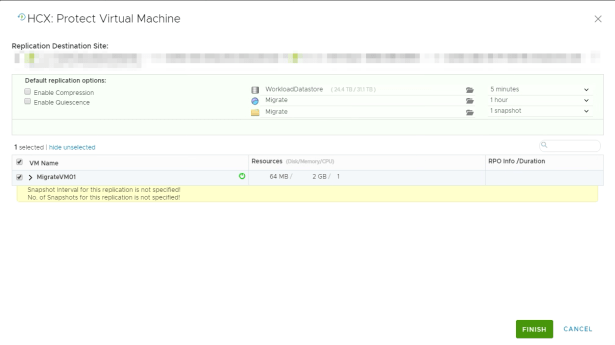
Notice that you need to specify snapshot interval, and the number of snapshots to retain. After you click finish protection will be configured. Depending of the disk size this may take a while; you can track the progress through the Disaster Recovery tab in the HCX management interface.

After the initial replication has finished, you have several options available:
- Recover VM(s) – do an actual failover to the recovery site.
- Test recover VM(s) – start your protected VMs(s) at the recovery site, you can select a destination folder, storage container and network.
- Pause / remove / sync now – Specific actions that pause or sync the VM. You can also stop protection by clicking remove.
With a recover and test recover action you can select one of the available snapshots: use the last one or select a previous point-in-time. It’s actually that simple…HCX will just do the rest for you.
![]()
After you’ve done a test recovery you can test if your VMs are available and running. You can also do some connection tests (although there are some limitations because the VM is running in a test network) etc. An actual recovery will fail over the VM to the other site. Notice that nothing will change to the original VM, HCX assumes this VM is not running / not reachable anymore. So, it might be required that you first power off VMs that you want to recover.
After a recovery you can do a reverse action, which will protect the VM that’s now running at the other site. Protection is reversed, and you can do a recovery back to the original site if required.
What about DR automation?
The DR capabilities of HCX are simple and very powerful at the same time. But bear in mind that a failover is a manual process. This is fine for smaller environments, but probably not sufficient for enterprise scale environments. In these kind of scenarios you want to add some automation capabilities to the DR solution. For DR scenarios that include VMConAWS (so the primary site is on-premises, while the recovery site is VMConAWS) you can add the Site Recovery add-on to the VMConAWS service. For on-premises environments (primary and secondary site are in a datacenter you own) there’s of course Site Recovery Manager.
Both Site Recovery and/or Site Recovery Manager include DR automation capabilities, that allow you to configure a pre-defined DR runbook. This runbook automates the failover and automatically starts your VMs/application in a pre-defined order. You can setup dependencies between the different VMs that are included in the runbook. SR and SRM simplify your DR deployment, increase the reliability and reduce costs of setting up a DR solution.
I hope this was a helpful article, feel free to ask your questions in comments section below.







