This article details the difference in licensing vCloud Automation Center as a separate product or as part of the vCloud Suite.
vCAC licensing options
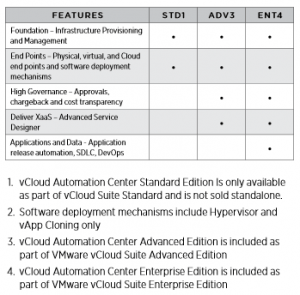 vCloud Automation Center is available as stand alone product (licensed per VM) or as part of the vCloud Suite (licensed per CPU). vCAC comes as a standard, advanced or enterprise version. Notice that vCAC standard is not available as stand-alone product. If you’re using the product as part of the vCloud Suite, the acquired vCloud Automation Center edition depends on which vCloud Suite version you’re using, more information here.
vCloud Automation Center is available as stand alone product (licensed per VM) or as part of the vCloud Suite (licensed per CPU). vCAC comes as a standard, advanced or enterprise version. Notice that vCAC standard is not available as stand-alone product. If you’re using the product as part of the vCloud Suite, the acquired vCloud Automation Center edition depends on which vCloud Suite version you’re using, more information here.
The licensing matrix on the right (from the vCAC datasheet) might give you the impression that all different endpoints (physical, virtual and cloud) are always available in each version. From a technical standpoint this maybe true, from a licensing perspective there are certain limitations when running vCAC as part of the vCloud Suite. The “vCAC as part of the vCloud Suite license” only allows you to connect vCAC to virtual machines, both vSphere and vCloud Director, that are running on the ESXi hosts that are licensed under the vCloud Suite license. As such you’re only allowed to use vSphere and vCloud Director endpoints. If you want to connect to e.g. Amazon and deploy virtual machines here, you will need additional a-la-carte/standalone vCAC advanced or enterprise per-vm licenses. vCAC standard is not sold as a separate product and thus does not allow you to connect to non-vSphere/vCD loads.
vCAC 6.0 now actually shows you this limitation. Version 5.2 of vCloud Automation Center displayed a lot of different endpoints, including the “not licensed” endpoints (such as Amazon EC2, physical options like Dell DRAC and HP ILO):

while version 6.0 only shows vCloud Director and vSphere endpoints:

In both cases the vCloud Suite Enterprise license was used.
So, although vCAC 5.2 was displaying other resources like Amazon, iLO or DRAC; from a licensing perspective you’re not allowed to connect to these resources when only using a vCloud Suite license. vCAC 6.0 is not displaying not-licensed endpoint anymore, preventing mistakes. Also notice that connecting to VMware’s vCloud Hybrid Service with the “vCAC as part of vCloud Suite” license is not allowed from a licensing perspective, you will also need a-la-carte/standalone licenses here.
I hope this article cleared some things up regarding licensing vCloud Automation Center.








1 Comments
Preetam
Thanks very much for sharing. Extremely valuable information.