Also read: vCloud Suite Platinum is GA – some details on this new licensing option
Recently I did some research on licensing of VMware’s vRealize and vCloud Suite. For those who don’t know, vRealize Suite is a suite of VMware products that provide a cloud management platform (CMP). In this article I will dive into the vRealize Suite, and discuss licensing options for the suite and add-on products. Stuff can be confusing sometimes, so I hope this article helps you in finding you way through this licensing “labyrinth”.
Notice that I’m not a VMware employee and that you should always ask your local VMware representative for an official statement when it comes to licensing in your environment!
The vRealize Suite explored
The exact contents of the vRealize Suite depends on the edition: Standard, Advanced or Enterprise as depicted in the included diagram:
vCloud Suite is almost the same as vRealize Suite, the only difference is that vCloud Suite also includes the vSphere Enterprise Plus. This difference is illustrated in the next figure:
You can buy vSphere Enterprise Plus + vRealize Suite separately, however an extra discount is applied if you buy vCloud Suite.
About the Portable License Unit (PLU)
The licensing unit for the vRealize and vCloud Suite is the PLU: the Portable License Unit. One PLU can be used to license one socket, or a PLU can be used to license up to 15 Operating System Instances (OSIs). So in a vSphere only environment you can license the entire environment using CPU based licensing, in a heterogeneous environment you might prefer OSI licensing. It’s also possible to use a combination of CPU and OSI based licensed, particularly interesting if you have a combination of physical and virtual machines in your environment. By the way: if you use CPU based licensing (in a vSphere environment), you’re allowed to run unlimited OSI instances as long as the underlying physical CPU is licensed.
Let’s have a closer look at the different products that make up the vRealize Suite and investigate the specific licensing concerns. The products in vRealize Suite are vRealize Automation & Orchestrator, vRealize Operations, vRealize Business for Cloud and vRealize LogInsight.
About vRealize Automation
vRealize Automation (vRA) and vRealize Orchestrator (vRO) are deeply integrated with each other and you need both to do proper automation & orchestration. vRA & vRO are only included in vRealize Suite Advanced and Enterprise. vRealize Automation Standard doesn’t exist anymore. It used to be part of vRealize Suite Standard, but nowadays vRealize Suite lacks automation & orchestration features.
vRA Advanced is intended for infrastructure automation, while vRA Enterprise is intended for infrastructure and application automation. Notice that if you want to do container management through vRA, a vRA Enterprise license is required. Also for the native Puppet integration you will need vRA Enterprise. As an alternative you might want to use the Puppet plugin provided by SovLabs (also available for OpenSource Puppet), or build some integration workflows yourself. More on plugins for expanded functionality in the next paragraph.
Expanding functionality with vRA/vRO plugins
On marketplace.vmware.com you will find a lot of plugins for vRA and/or vRO. Actually, most plugins that are categorized under vRA also come back when you select vRO. Most of these plugins are technically part of vRO and the provided features can be leveraged from vRA and vRO.
There are lot of free plugins, but there are also paid plugins provided by commercial parties like SovLabs. The licensing model for commercial plugins depends on the party that’s providing the plugin, so get in contact with them. Note that not all available plugins are published on marketplace.vmware.com, some plugins are available through different/alternative channels.
vRealize Operations and BlueMedora
vRealize Operations (vRops) comes in three versions, Standard, Advanced and Enterprise. To make things a bit confusing; vRops licensing editions don’t sync with the vRealize Suite editions. vRealize Suite always includes vRops Advanced; however with vRealize Suite Enterprise comes the vRops Application Monitoring add-on that upgrades vRops from Advanced to Enterprise.
Notice that you can also choose to buy the Application Monitoring add-on license separately, thus as an add-on to vRealize Suite Standard or Advanced. This is specifically beneficial if you need application level monitoring for vRops but don’t need all the features that are in vRealize Suite Enterprise.
With vRops Standard you can do vSphere monitoring only. There are a few 3rd party management packs for storage and network that can be used with vRops Standard. vRops Advanced offers extensive infrastructure monitoring options, including custom dashboards, OS level counter through the EndPoint Operations (EPOPS) agent, 3rd party management packs for storage/networking/converged systems/3rd party hypervisors, cloud monitoring and service discovery & application dependency mappings. vRops Enterprise adds application/middleware/database monitoring to this, as well as monitoring of EPIC and Meditech healthcare systems.
Note that if you want to monitor physical servers with vRops Advanced or Enterprise, you will need OSI licensing to license the physical servers. You will also need the EPOPS agent (included), that will be installed in the guest OS. The EPOPS agent is used for monitoring OS level counters and application level counters. For the first option you will need vRops Advanced, for the latter vRops Enterprise. With vRops Advanced you’re also allowed to monitor OS services (Windows) and/or processes (Linux) leveraging the EPOPS agent. Also included in vRops Advanced: remote monitoring of IP addresses/websites, and monitoring through custom scripts that run in an OS. Again, all is available through the EPOPS agent.
If you’re currently running vSphere with Operations Management (that is: one of vSphere editions combined with vRops Standard) an upgrade to vRealize Suite Standard might a step for you. In this scenario you will upgrade vRops to Advanced (getting all the nice stuff) and also get a hold on LogInsight and vRealize Business for Cloud.
Expanding functionality with management packs
The way to expand functionality with vRops is through management packs. Management packs are, just like vRO plugins, available through marketplace.vmware.com. You will find a mix a free and paid management packs. Management packs are provided by:
- VMware, most of the time (always?) as a free add-on to vRops;
- BlueMedora, VMware’s selected partner for providing management packs for non-VMware solutions. You have to pay for BlueMedora management packs (on top of your vRealize/vRops licenses);
- Others, like Cisco, Dell, EMC, Hitachi etc. It depends on the vendor if you have to pay or not, most of the times these management packs are available for free.
In case of BlueMedora, you can buy the licenses directly through VMware. Because these licenses are sold as an add-on to vRealize Suite and/or vRops, you have to buy the same amount of licenses that you buy for vRealize Suite and/or vRops. If you need somekind of more customized licensing, you can also contact BlueMedora directly.
BlueMedora offers the True Visibility Suite for VMware (TVS), that contains an interesting set of management packs. There are three versions of the TVS, Standard, Advanced and Enterprise, that are linked to vRealize Operations Standard, Advanced and Enterprise editions. You can use TVS Standard on higher versions of vRops, but you cannot use (for example) TVS Enterprise on vRops Advanced. If you’re into monitoring physical and virtual servers, you might find yourself in a situation in that you have a mix of CPU and OSI based licenses. This count for both vRops as well as BlueMedora.
vRealize Business
vRealize Business, used for charge- and showback comes in two versions. vRealize Business for Cloud Standard and Advanced. Standard is included in vRealize Suite Standard, and vRB Advanced is part of vRealize Suite Advanced and Enterprise. No expansion options here, so that makes stuff simple.
vRealize LogInsight
From a licensing perspective vRealize LogInsight ise pretty straightforward. There’s just one version available that remains the same throughout the different vRealize Suite licensing options. So no difficulties here.
Expanding functionality with Content Packs
Again, marketplace.vmware.com is the place to be for content packs that expand vRealize LogInsight functionality. And again, content packs come from VMware, BlueMedora and others. You don’t have to deal with different license levels in case of vRealize LogInsight
Well that’s it! I hope this was helpful for you. I also suggest to read this whitepaper: VMware vRealize Suite and vCloud Suite, Licensing, Pricing, Packaging. If you have any questions, please don’t hesitate to leave a comment below.



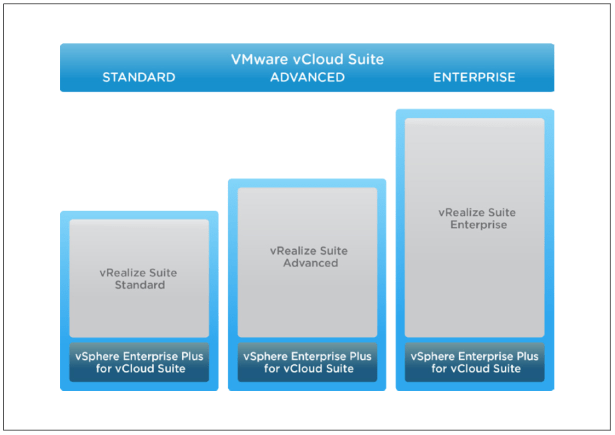





5 Comments
Pingback: VMware launches vRealize Suite 2017 – how does it fare? | WhatMatrix – Trusted IT Comparisons
Pingback: Useful VMware Resources | Scamallach
James
We just upgraded vROPS from v6.6.1.6163035 to version 7 and I am having issues with applyin the licence. I even upgraded it twice and ended up with two licences
1. vRealize Suite 7 Advanced and
2. vSphere 6 Enterprise Plus for vCloud Suites
It sounds obvious the vRealize Suite 7 Advanced is the one we want to use as we are not using the vCloud. I upgraded that licence to vRealize Suite 2017 Advanced (PLU). Licence not accepted. The next upgrade can take ut to vRealize Suite 2018 Advanced (PLU) but I dont think this is going to fix the issue
Any ideas?
viktorious
vRealize Suite 2018 contains vRops 7.0, so I guess you would need this license: https://blogs.vmware.com/management/2018/08/whats-new-vrealize-suite-2018.html. The vRealize Suite 2017 license contains vRops 6.6, so this will not work: https://blogs.vmware.com/management/2017/09/introducing-vrealize-suite-2017-faster-time-to-value-and-multi-cloud-management.html
Pingback: VMware launches vRealize Suite 2017 - how does it fare? | Technology Comparisons and Reviews